

我想用angular在piechart画布中传递API的输出,但是我无法获得任何结果,API被消耗,但是我有一个问题,将它与下面的代码piechart(数据点)关联起来。
App.Component.ts
import { Component, OnInit } from '@angular/core';
import { EmailValidator } from '@angular/forms';
import { Router, NavigationEnd } from '@angular/router';
import { ApiService } from './api.service';
import { ApistatService } from './apistat.service';
import * as CanvasJS from './canvasjs.min';
//var CanvasJS = require('./canvasjs.min');
@Component({
selector: 'app-root',
templateUrl: './app.component.html',
styleUrls: ['./app.component.css']
})
export class AppComponent implements OnInit {
elements: any[];
constructor(
private apistatService: ApistatService
) {
this.elements = [];
}
ngOnInit() {
let chart = new CanvasJS.Chart("chartContainer", {
theme: "light2",
animationEnabled: true,
exportEnabled: true,
title:{
text: "Monthly Expense"
},
data: [{
type: "pie",
showInLegend: true,
toolTipContent: "<b>{elements.total}</b>: ${y} (#status)",
indexLabel: "{name} - #percent%",
dataPoints: [
{ y: 120, name: "Insurance" },
{ y: 300, name: "Traveling" },
{ y: 800, name: "Housing" },
{ y: 150, name: "Education" },
{ y: 150, name: "Shopping"},
{ y: 250, name: "Others" }
]
}]
});
this.apistatService.getData().subscribe((data:any) => {
if(data.status === 200) {
console.log(data.response);
this.elements = data.response;
}
})
chart.render();
}
}null
app.component.html
null
<div id="chartContainer" style="height: 370px; width: 100%; margin-left:auto;margin-right:auto;">
</div>null
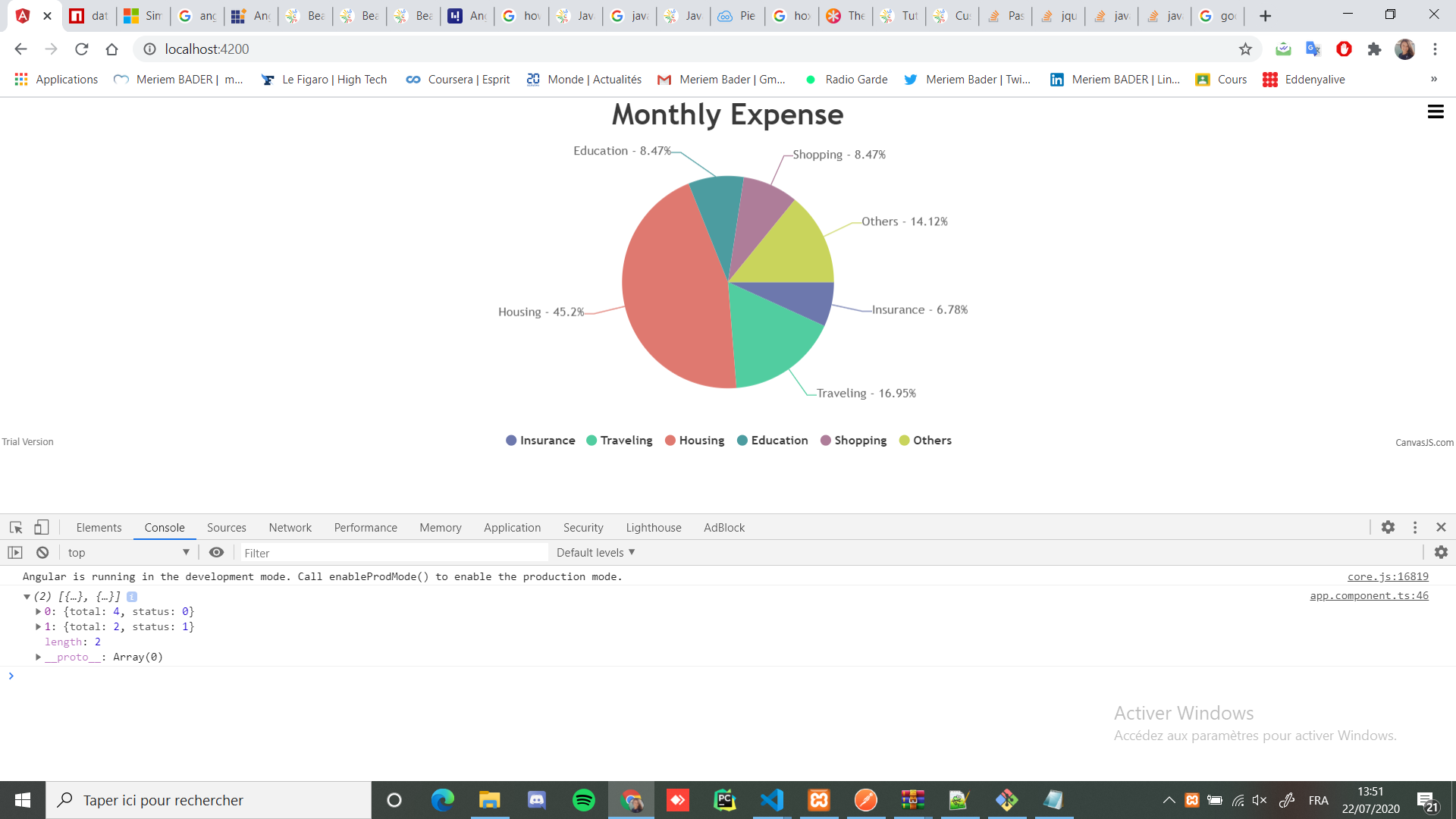
要在饼形图中使用API数据,您只需将数据从API设置为DataPoint数组,只需确保您的API数据具有与当前数据点数组中可用的格式相同的格式,您在呈现图表时将其传递到数据数组中,这样就可以工作了。