

因此,我正在构建一种基于对象的模型方法,并试图将所有现有的jQuery转换为纯JavaScript调用,但我遇到了一些问题。
所以我有一个基本的基础:
// Initialize modal
let modal = {
// Define an element for namespacing / This will be class based.
el: null,
settings: {
// Define the title
title: null,
// If it has a cogwheel or not
cogwheel: false,
// Cogwheel trigger
cogwheel_trigger: '',
},
/**************************************************************************/
header_el: function() {
// Break down into title/cogwheel?
// The close button was removed in top right corner
},
body_el: function() {
// Will it be a container?
// Will there be levels/columns?
},
footer_el: function() {
// What buttons will be included?
// Do we data target the Save/Close separately?
// What buttons should we provide?
},
/**************************************************************************/
// Find the modal parent/child.
findAncestor: function() {
// Empty
},
// Show the modal
show_modal: function() {
// Empty
},
// Close the modal
close_modal: function() {
// Empty
},
/**************************************************************************/
// Controls: Things the user can interact with.
cogwheel_ctrl: function() {
// Empty
},
add_icon_ctrl: function() {
// Empty
},
remove_icon_ctrl: function() {
// Empty
},
add_button_ctrl: function() {
return modal
.body_el()
document.querySelector('[data-ctrl="add-button"]');
},
save_button_ctrl: function() {
return modal
.footer_el()
.find('[data-ctrl="save-button"');
},
close_button_ctrl: function() {
return modal
.footer_el()
.find('[data-ctrl="close-button"');
},
}
由于某些原因,当使用jQuery.find()调用时,它都运行得很好,但是当使用Document.QuerySelector调用JS替代项时,我会得到一个unreachable code错误,如下所示:
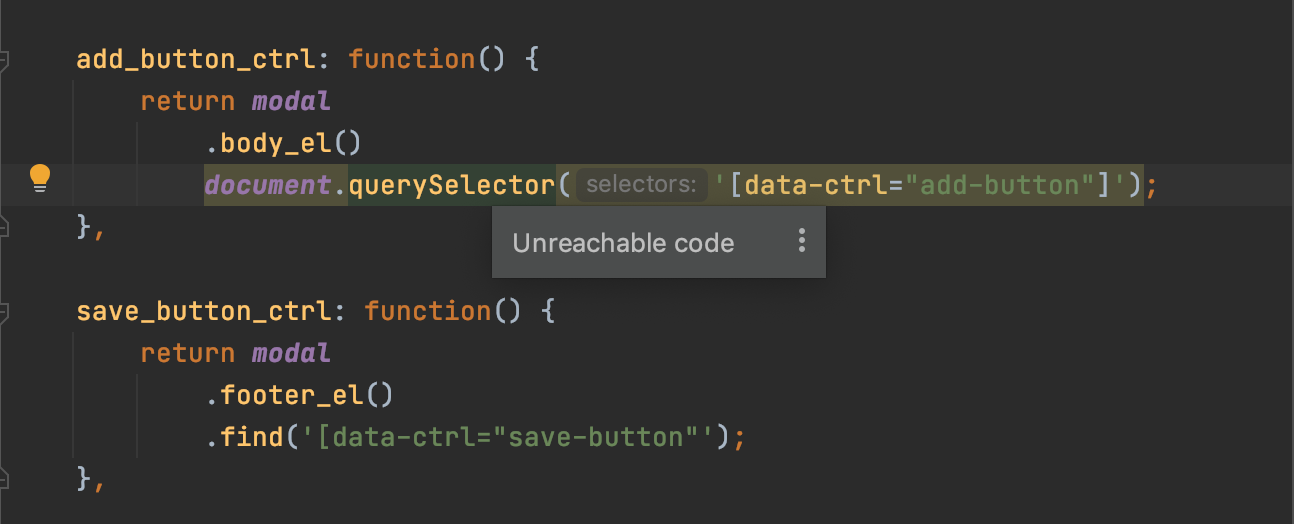
谁能给我解释一下.find()调用和传统JS的主要区别是什么?
这是因为在JQuery中,您要链接方法(join它们),因此,您只返回一个东西。
使用常规JavaScript,您没有链接方法(也不能用纯JavaScript方法链接JQuery方法)。因此,您返回modal.body_el()并在调用querySelector之后,但您不能调用querySelector,因为您已经返回了一些东西。
解决方案:
返回时要么只使用JQuery方法,要么只使用纯JavaScript方法。